Sometimes, when you try to reset your Android device, you might lose your IMEI (International Mobile Equipment Identify No.) When you lose your IMEI then your Smartphone either doesn't detect your sim card or doesn't let you to make communnication using SIM. When you try to Check your IMEI no. by dialing *#06# it will show "invalid". Due to this you might not be able to make connection using your sim on that device.
But don't worry there is a easy solution for this. Just read this article up to end and you will get idea to restore your lost IMEI No. Last time I also faced the same problem and begin to search about it's easiest solution. Finally, I found the solution for this problem on XDA Developers.
This method is effective for MTK phones (phone having MediaTek Processor)
Now let's start the Process.
- Just simply go to dialer of your phone.
- Type this Code *#*#3646633#*#*
- After typing that code your phone will go to Engineer Mode.
- Then go to Connectivity.
- After that go to CDS information.
- Then Click on Radio Information.

Firstly note your IMEI NO. on paper.
- Then Enter the command below:
AT +EGMR=1,7,"Your IMEI NO" {for IMEI 1}
AT +EGMR=1,10,"Your IMEI NO" {for IMEI 2}
!!! Replace Your IMEI NO with your's phone IMEI no.
!!!Don't forget to Keep space between AT and +. Otherwise you will get error message saying " This Command is not Available in Userbuild."
- Then press SEND AT COMMAND.
FOR EXAMPLE:
Your 1st Imei No. is 865365024910335
Your command should be like this:
AT +EGMR=1,7,"865365024910335"
This is it. Now you will get your problem solved. If this method helped you don't forget to share it. For similar tutorials and guides don't forget to visit this site.
And if you need any additional guide or faced problem in this don't hegistate to comment.

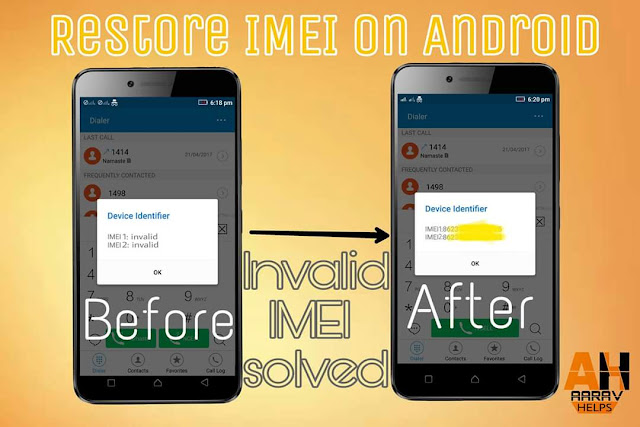
1 Comments
Sss :)
ReplyDelete